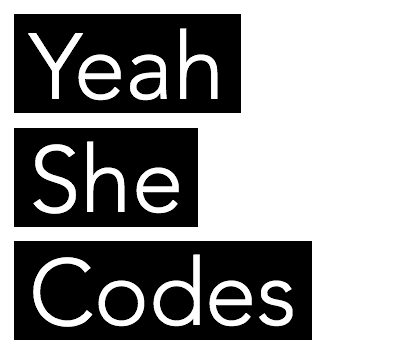Setup
Make sure you have the right stuff installed
sudo apt-get install nodejs nodejs-dev npm
Check you have nodejs installed by requesting the version
nodejs -v
Check you have npm installed by requesting the version
npm -v
npm errors
I kept getting errors from npm, eg:
Object #<Object> has no method ‘_extend’
I had to update my nodejs. When I checked the version of nodejs I had a 0.6.x version.
I struggled to update nodejs, but found this script online that helped:
sudo apt-get install curl
curl –silent –location https://deb.nodesource.com/setup_4.x | sudo bash –
sudo apt-get install nodejs
Which came from askubuntu.com. http://askubuntu.com/questions/49390/how-do-i-install-the-latest-version-of-node-js
Install phantom js
sudo npm install -g phantomjs