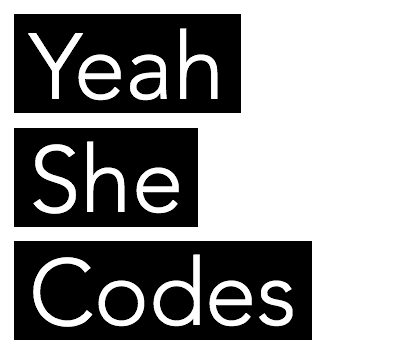Edit the .gitconfig file on Windows to work with a proxy
Open your .gitconfig file. You can find this file in your C:/Users/[your user] folder.
Edit the .gitconfig file on Ubuntu/Linux to work with a proxy
Open your .gitconfig file. You can find this file in your home ~/ folder.
You can type in the command line:
sudo nano ~/.gitconfig
Edit the .gitconfig file
Insert the following lines:
[http]
proxy = http://username:password@proxyurl:port
[https]
proxy = http://username:password@proxyurl:port
sslVerify = false
Username would be your proxy username.
Password would be your proxy password.
Proxyurl would be the proxy url.
Port would be the proxy port.
View your git settings
You can check your git settings in the command line by running the following:
git config -l