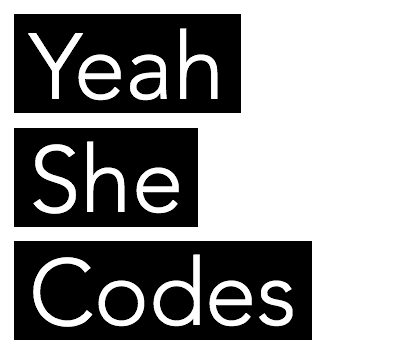I started up an existing full stack project on a new ubuntu installation. I ran npm install and bower install and on grunt serve I kept getting a similar error to this:
npm ERR! enoent ENOENT: no such file or directory
The error seemed to be triggered by node-http2 specifically.
I tried several approaches, I upgraded node, upgraded grunt. I uninstalled and reinstalled. Cleared cache.
What I finally realised the problem was, I needed to install yo. The project had been created using the yeoman generator.
Checklist:
- Make sure npm is installed
- Make sure bower is installed
- Make sure grunt is installed
- Make sure yo is installed
These are some additional commands I ran
Clear npm cache and reinstall npm
sudo npm cache clean -f
sudo npm install -g n
sudo n stable