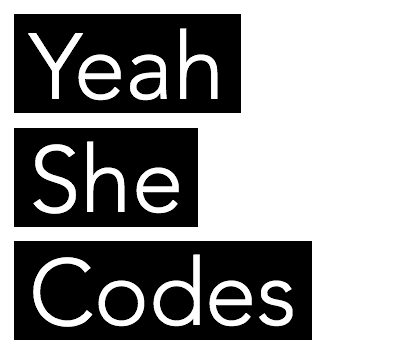Using ansible on ubuntu for the first time
The first task I was shown when following ansible tutorials was editing the hosts file. I ran into a few issues though, hence this post. The solutions I found that helped are documented below:
Install ansible
sudo apt-add-repository -y ppa:ansible/ansible
sudo apt-get update
sudo apt-get install -y ansible
Backups the hosts file
sudo mv /etc/ansible/hosts /etc/ansible/hosts.backup
Edit the hosts file.
sudo nano hosts
Add your environments and ip addresses, eg:
[local]
127.0.0.1
Get ssh working, and test it can connect to your listed servers
add-username-to-transactions
sudo apt-get install openssh-server
Then test it is working and started:
sudo service ssh start
Run the ansible ping command
ansible all -m ping
Errors
If you get these errors:
Error: Permission denied
Two solutions,
Run the following command with -k
ansible all -m ping -k
This will trigger the password request
OR
Force ask password through the ansible config file:
sudo nano /etc/ansible/ansible.cfg
uncomment:
ask_pass = True
This will also trigger the password request, but by default without needing the -k option.
Then insert your password. You should now get your pong result without the error.