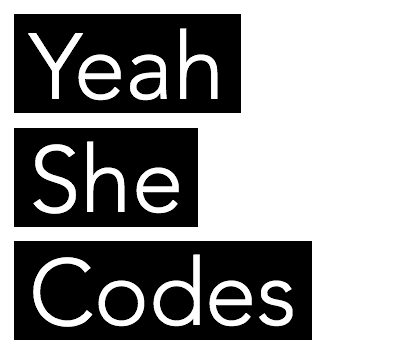So I recently tried setting up docker on ubuntu and ran into a few hurdles, below is the checklist of what needed to be setup or installed on Ubuntu in order to run a docker project.
Make sure these are installed/Setup
docker
docker-compose
virtualbox
docker-machine
Setting up the docker-machine default ip
Then using docker machine you need to setup an IP to run in a web browser.
There is more thorough documentation on the docker website. The summary of what I found worked:
Run the following commands:
docker-machine create –driver virtualbox default
docker-machine env default
eval “$(docker-machine env default)“
Get the ip address of default
docker-machine ip default
That ip is what you will be using in your browser to view the docker files.
When you run your docker container:
docker-compose up
Then you will be provided with a port number. Eg 127.0.0.1:8000
Then you use the ip above and that port number.
See the other docker posts for solutions to some of the errors I ran into and fixed.